cloudera.cluster.cluster_info module – Retrieve details about one or more clusters
Note
This module is part of the cloudera.cluster collection (version 5.0.0).
It is not included in ansible-core.
To check whether it is installed, run ansible-galaxy collection list.
To install it, use: ansible-galaxy collection install cloudera.cluster.
You need further requirements to be able to use this module,
see Requirements for details.
To use it in a playbook, specify: cloudera.cluster.cluster_info.
New in cloudera.cluster 4.4.0
Synopsis
Retrieves details about one or more clusters managed by Cloudera Manager
Requirements
The below requirements are needed on the host that executes this module.
cm_client
Parameters
Parameter |
Comments |
|---|---|
Name of Cloudera Manager cluster. This parameter specifies the name of the cluster from which data will be gathered. |
Examples
- name: Get information about the cluster
cloudera.cluster.cluster_info:
host: example.cloudera.com
username: "jane_smith"
name: "OneNodeCluster"
password: "S&peR4Ec*re"
port: "7180"
- name: Get information about all clusters
cloudera.cluster.cluster_info:
host: example.cloudera.com
username: "jane_smith"
password: "S&peR4Ec*re"
port: "7180"
Return Values
Common return values are documented here, the following are the fields unique to this module:
Key |
Description |
|---|---|
Details about a Cloudera Manager cluster or clusters Returned: success |
|
The type of cluster. Returned: always |
|
The name of the cluster displayed in the Cloudera Manager UI. Returned: always |
|
Health status of the cluster. Returned: always |
|
Maintance mode of cluster. Returned: always |
|
List of maintance owners for cluster. Returned: always |
|
The name of the cluster. Returned: always |
|
List of tags for cluster. Returned: always |
|
The unique ID of the cluster. Returned: always |
|
Version of the cluster installed. Returned: always |