cloudera.cluster.cm_resource module – Create, update, and delete resources from the Cloudera Manager API endpoint
Note
This module is part of the cloudera.cluster collection (version 5.0.0).
It is not included in ansible-core.
To check whether it is installed, run ansible-galaxy collection list.
To install it, use: ansible-galaxy collection install cloudera.cluster.
You need further requirements to be able to use this module,
see Requirements for details.
To use it in a playbook, specify: cloudera.cluster.cm_resource.
New in cloudera.cluster 4.0.0
Synopsis
Create, update, and delete resources from ad-hoc Cloudera Manager API endpoint paths, i.e. unimplemented API calls.
This module only supports the
POST,PUT, andDELETEHTTP methods.To retrieve details, i.e. read-only, from ad-hoc/unimplemented API endpoints, use the cloudera.cluster.cm_resource_info module.
The module supports
check_mode.
Requirements
The below requirements are needed on the host that executes this module.
cm_client
Parameters
Parameter |
Comments |
|---|---|
Set the HTTP user agent header when interacting with the CM API endpoint. Default: |
|
HTTP body for the CM API endpoint call. |
|
Capture the HTTP interaction logs with the CM API endpoint. Choices:
|
|
Field within the response for result extraction. Use field when the returned object has an enclosing field. Default: |
|
Flag to force TLS during CM API endpoint discovery. If Choices:
|
|
Hostname of the CM API endpoint. If set, the Mutually exclusive with url. |
|
HTTP method for the CM API endpoint path. Choices:
|
|
Password for access to the CM API endpoint. This parameter is set to |
|
Path of the CM API endpoint call. |
|
Port of the CM API endpoint. If set, CM API endpoint discovery will connect to the designated port first and will follow redirects. Default: |
|
Set the HTTP/S proxy server when interacting with the CM API endpoint. |
|
HTTP query parameters for the CM API endpoint call. |
|
Path to SSL CA certificate to use for validation. |
|
The CM API endpoint URL and should include scheme, host, port, and API root path. Mutually exclusive with host. |
|
Username for access to the CM API endpoint. |
|
Verify the TLS certificates for the CM API endpoint. Choices:
|
|
API version of the CM API endpoint. Default: |
Examples
- name: Create a new local Cloudera Manager user
cloudera.cluster.cm_resource:
host: example.cloudera.com
username: "jane_smith"
password: "S&peR4Ec*re"
path: "/user"
method: "POST"
body:
items:
- name: new_user
password: "Als*$ecU7e"
- name: Update a Cloudera Manager user
cloudera.cluster.cm_resource:
host: example.cloudera.com
username: "jane_smith"
password: "S&peR4Ec*re"
path: "/user/existing_user"
method: "PUT"
body:
authRoles:
- name: "ROLE_LIMITED"
- name: Delete a Cloudera Manager user using a custom SSL certificate
cloudera.cluster.cm_resource:
host: example.cloudera.com
username: "jane_smith"
password: "S&peR4Ec*re"
path: "/user/existing_user"
ssl_ca_cert: "/path/to/ssl_ca.crt"
method: "DELETE"
Return Values
Common return values are documented here, the following are the fields unique to this module:
Key |
Description |
|---|---|
The results from the Cloudera Manager API endpoint call. If the field is found on the response object, its contents will be returned. Returned: always |