cloudera.cluster.service_info module – Retrieve information about the services of cluster
Note
This module is part of the cloudera.cluster collection (version 5.0.0).
It is not included in ansible-core.
To check whether it is installed, run ansible-galaxy collection list.
To install it, use: ansible-galaxy collection install cloudera.cluster.
You need further requirements to be able to use this module,
see Requirements for details.
To use it in a playbook, specify: cloudera.cluster.service_info.
New in cloudera.cluster 4.4.0
Synopsis
Gather information about services of a CDP cluster.
Requirements
The below requirements are needed on the host that executes this module.
cm-client
Parameters
Parameter |
Comments |
|---|---|
Set the HTTP user agent header when interacting with the CM API endpoint. Default: |
|
The cluster to examine. |
|
Capture the HTTP interaction logs with the CM API endpoint. Choices:
|
|
Flag to force TLS during CM API endpoint discovery. If Choices:
|
|
Hostname of the CM API endpoint. If set, the Mutually exclusive with url. |
|
A service to retrieve. If absent, the module will return all services. |
|
Password for access to the CM API endpoint. This parameter is set to |
|
Port of the CM API endpoint. If set, CM API endpoint discovery will connect to the designated port first and will follow redirects. Default: |
|
Set the HTTP/S proxy server when interacting with the CM API endpoint. |
|
Path to SSL CA certificate to use for validation. |
|
The CM API endpoint URL and should include scheme, host, port, and API root path. Mutually exclusive with host. |
|
Username for access to the CM API endpoint. |
|
Verify the TLS certificates for the CM API endpoint. Choices:
|
|
API version of the CM API endpoint. Default: |
Attributes
Attribute |
Support |
Description |
|---|---|---|
Support: full |
Can run in check_mode and return changed status prediction without modifying target, if not supported the action will be skipped. |
|
Support: full |
Will return details on what has changed (or possibly needs changing in check_mode), when in diff mode |
|
Platforms: all |
Target OS/families that can be operated against |
See Also
See also
- cloudera.cluster.service
Manage a service in cluster.
Examples
- name: Gather details of the services of a cluster
cloudera.cluster.service_info:
host: "example.cloudera.host"
username: "jane_person"
password: "S&peR4Ec*re"
cluster: ExampleCluster
- name: Gather the details with additional healthcheck information for a service
cloudera.cluster.service_info:
host: "example.cloudera.host"
username: "jane_person"
password: "S&peR4Ec*re"
cluster: ExampleCluster
service: ecs
view: healthcheck
Return Values
Common return values are documented here, the following are the fields unique to this module:
Key |
Description |
|---|---|
Details about the services of a cluster. Returned: success |
|
Status of the client configuration for the service. Returned: always Sample: |
|
The name of the cluster, which uniquely identifies it in a Cloudera Manager installation. Returned: always |
|
Service-wide configuration details about a cluster service. Returned: when supported |
|
Status of configuration staleness for the service. Returned: always Sample: |
|
The display name for the service that is shown in the Cloudera Manager UI. Returned: when supported |
|
Lists all available health checks for Cloudera Manager Service. Returned: when supported |
|
The explanation of this health check. Returned: when supported |
|
Unique name of this health check. Returned: always |
|
The high-level health status of the health check. Returned: always Sample: |
|
Whether this health check is suppressed. A suppressed health check is not considered when computing the service’s overall health. Returned: when supported |
|
The high-level health status of the service. Returned: always Sample: |
|
Whether the service is in maintenance mode. Returned: when supported |
|
The list of objects that trigger this service to be in maintenance mode. Returned: when supported Sample: |
|
The cluster service name. Returned: always |
|
List of base and custom role config groups for the cluster service. Returned: when supported |
|
Flag indicating whether this is a base group. Returned: always |
|
Set of configurations for the role config group. Returned: when supported |
|
A user-friendly name of the role config group, as would have been shown in the web UI. Returned: when supported |
|
The unique name of this role config group. Returned: always |
|
The type of the roles in this group. Returned: always |
|
List of provisioned role instances on cluster hosts for the cluster service. Returned: when supported |
|
Commission state of the cluster service role. Returned: always |
|
Set of role configurations for the cluster service role. Returned: when supported |
|
Status of configuration staleness for the cluster service role. Returned: always Sample: |
|
Lists all available health checks for cluster service role. Returned: when supported |
|
The explanation of this health check. Returned: when supported |
|
Unique name of this health check. Returned: always |
|
The high-level health status of the health check. Returned: always Sample: |
|
Whether this health check is suppressed. A suppressed health check is not considered when computing the role’s overall health. Returned: when supported |
|
The high-level health status of the cluster service role. Returned: always Sample: |
|
The unique ID of the cluster host. Returned: always |
|
The hostname of the cluster host. Returned: always |
|
Whether the cluster service role is in maintenance mode. Returned: when supported |
|
The list of objects that trigger this service to be in maintenance mode. Returned: when supported Sample: |
|
The cluster service role name. Returned: always |
|
The name of the cluster service role config group, which uniquely identifies it in a Cloudera Manager installation. Returned: when supported |
|
State of the cluster service role. Returned: always Sample: |
|
The dictionary of tags for the cluster service role. Returned: when supported |
|
The cluster service role type. Returned: always Sample: |
|
The Zookeeper server mode for this cluster service role. Note that for non-Zookeeper Server roles, this will be Returned: when supported |
|
State of the service. Returned: always Sample: |
|
Version of the service. Returned: when supported |
|
The dictionary of tags for the service. Returned: when supported |
|
The cluster service type. Returned: always Sample: |