cloudera.cloud.datahub_cluster_info module – Gather information about CDP Datahubs
Note
This module is part of the cloudera.cloud collection (version 3.1.0).
It is not included in ansible-core.
To check whether it is installed, run ansible-galaxy collection list.
To install it, use: ansible-galaxy collection install cloudera.cloud.
You need further requirements to be able to use this module,
see Requirements for details.
To use it in a playbook, specify: cloudera.cloud.datahub_cluster_info.
New in cloudera.cloud 1.0.0
Synopsis
Gather information about CDP Datahub Clusters
Requirements
The below requirements are needed on the host that executes this module.
cdpy
Parameters
Parameter |
Comments |
|---|---|
Specify the Cloudera Data Platform endpoint region. Default: |
|
Capture the CDP SDK debug log. Choices:
|
|
The name of the Environment in which to find and describe the Datahubs. |
|
If a name is provided, that Datahub will be described. If no name provided, all Datahubs will be listed and (optionally) constrained by the |
|
If provided, the CDP SDK will use this value as its profile. |
|
Verify the TLS certificates for the CDP endpoint. Choices:
|
Examples
# Note: These examples do not set authentication details.
# List basic information about all Datahubs
- cloudera.cloud.datahub_cluster_info:
# Gather detailed information about a named Datahub
- cloudera.cloud.datahub_cluster_info:
name: example-datahub
# Gather detailed information about a Datahub in an Environment
- cloudera.cloud.datahub_cluster_info:
environment: example-env-name
Return Values
Common return values are documented here, the following are the fields unique to this module:
Key |
Description |
|---|---|
The information about the named Datahub or Datahubs Returned: on success |
|
The Cloudera Manager details. Returned: success |
|
CDP Platform version. Returned: when supported |
|
Cloudera Manager version. Returned: always |
|
The cloud platform. Returned: when supported |
|
The name of the cluster. Returned: always |
|
The status of the cluster. Returned: when supported |
|
The CRN of the cluster template used for the cluster creation. Returned: when supported |
|
The date when the cluster was created. Return value is a date timestamp. Returned: when supported |
|
The CRN of the credential. Returned: when supported |
|
The CRN of the cluster. Returned: always |
|
The CRN of the attached datalake. Returned: when supported |
|
The exposed service API endpoints. Returned: when supported |
|
The endpoints. Returned: always |
|
The more consumable name of the exposed service. Returned: always |
|
The related knox entry. Returned: always |
|
The SSO mode of the given service. Returned: always |
|
Flag of the access status of the given endpoint. Returned: always |
|
The name of the exposed service. Returned: always |
|
The server url for the given exposed service’s API. Returned: always |
|
The CRN of the environment. Returned: when supported |
|
The name of the environment. Returned: when supported |
|
The image details. Returned: when supported |
|
The image catalog name. Returned: when supported |
|
The image catalog URL. Returned: when supported |
|
The ID of the image used for cluster instances. This is internally generated by the cloud provider to uniquely identify the image. Returned: when supported |
|
The name of the image used for cluster instances. Returned: when supported |
|
The instance details. Returned: when supported |
|
List of availability zones associated with the instance group. Returned: when supported |
|
List of instances in this instance group. Returned: always |
|
List of volumes attached to this instance. Returned: when supported |
|
The number of volumes. Returned: when supported |
|
The size of each volume in GB. Returned: when supported |
|
The type of volumes. Returned: when supported |
|
The availability zone of the instance. Returned: when supported |
|
Flag indicating if Cloudera Manager has been deployed or not. Returned: when supported |
|
The fully-qualified domain name (FQDN) of the instance. Returned: when supported |
|
The ID of the given instance. Returned: always |
|
The name of the instance group associated with the instance. Returned: when supported |
|
The type of the given instance. Values are Returned: always |
|
The VM type of the instance. Supported values depend on the cloud platform. Returned: when supported |
|
The private IP of the given instance. Returned: when supported |
|
The public IP of the given instance. Returned: when supported |
|
The rack ID of the instance in Cloudera Manager. Returned: when supported |
|
The SSH port for the instance. Returned: when supported |
|
The health state of the instance.
Returned: always |
|
The status of the instance. This includes information like whether the instance is being provisioned, stopped, decommissioning failures etc. Returned: when supported |
|
The reason for the current status of this instance. Returned: when supported |
|
The subnet ID of the instance. Returned: when supported |
|
The name of the instance group where the given instance is located. Returned: always |
|
The list of subnet IDs in case of multi-availability zone setup. Returned: when supported |
|
The cluster node count. Returned: when supported |
|
The status of the stack. Returned: when supported |
|
The status reason. Returned: when supported |
|
The workload type for the cluster. Returned: when supported |
|
Returns the captured CDP SDK log. Returned: when supported |
|
Returns a list of each line of the captured CDP SDK log. Returned: when supported |