cloudera.cloud.env_idbroker module – Update ID Broker for CDP Environments
Note
This module is part of the cloudera.cloud collection (version 3.1.0).
It is not included in ansible-core.
To check whether it is installed, run ansible-galaxy collection list.
To install it, use: ansible-galaxy collection install cloudera.cloud.
You need further requirements to be able to use this module,
see Requirements for details.
To use it in a playbook, specify: cloudera.cloud.env_idbroker.
New in cloudera.cloud 1.0.0
Synopsis
Update ID Broker mappings for CDP Environments for data access.
The module supports
check_mode.
Requirements
The below requirements are needed on the host that executes this module.
cdpy
Parameters
Parameter |
Comments |
|---|---|
Specify the Cloudera Data Platform endpoint region. Default: |
|
Flag to install an empty set of individual mappings, deleting any existing mappings. Mutually exclusive with Choices:
|
|
The cloud provider IAM role for data access. Must be the cloud provider resource identifier For AWS, it should be the ARN For Azure, it should be the Resource ID for GCP, it should be the Service Account fully qualified name When creating a new set of data access mappings, this parameter is required. |
|
Capture the CDP SDK debug log. Choices:
|
|
ID Broker mappings for individual users and groups. Does not include mappings for data access services. Mutually exclusive with |
|
The CRN of the actor or group. |
|
The cloud provider role (e.g., ARN in AWS, Resource ID in Azure, Service Account in GCP) to which the actor or group is mapped. |
|
The name of the Environment. |
|
If provided, the CDP SDK will use this value as its profile. |
|
The cloud provider role to which services that write to Ranger audit logs will be mapped For AWS, it should be the ARN For Azure, it should be the Resource ID for GCP, it should be the Service Account fully qualified name Note that some data access services also write to Ranger audit logs; such services will be mapped to the When creating a new set of data access mappings, this parameter is required. |
|
The cloud provider role to which the Ranger RAZ service will be mapped For AWS, it should be the ARN For Azure, it should be the Resource ID for GCP, it should be the Service Account fully qualified name This is required in RAZ-enabled environments. |
|
Flag to sync mappings to the Environment’s Datalake(s). If the mappings do not need to be synced or there is no Datalake associated with the Environment, the flag will be ignored. Choices:
|
|
Verify the TLS certificates for the CDP endpoint. Choices:
|
Examples
# Note: These examples do not set authentication details.
# Create a fresh set of data access mappings for ID Broker
- cloudera.cloud.env_idbroker:
name: example-environment
data_access: arn:aws:iam::654468598544:role/some-data-access-role
ranger_audit: arn:aws:iam::654468598544:role/some-ranger-audit-role
# Set the data access role for ID Broker on an existing environment
- cloudera.cloud.env_idbroker:
name: example-environment
data_access: arn:aws:iam::654468598544:role/some-data-access-role
# Set the Ranger audit role for ID Broker on an existing environment
- cloudera.cloud.env_idbroker:
name: example-environment
ranger_audit: arn:aws:iam::654468598544:role/some-ranger-audit-role
# Set some actor-to-role mappings for ID Broker on an existing environment
- cloudera.cloud.env_idbroker:
name: example-environment
mappings:
- accessor: crn:altus:iam:us-west-1:1234:group:some-group/abcd-1234-efghi
role: arn:aws:iam::654468598544:role/another-data-access-role
# Clear the actor-to-role mappings for ID Broker on an existing environment
- cloudera.cloud.env_idbroker:
name: example-environment
clear_mappings: true
# Don't sync the mappings for ID Broker to the environment's datalakes
- cloudera.cloud.env_idbroker:
name: example-environment
mappings:
- accessor: crn:altus:iam:us-west-1:1234:group:some-group/abcd-1234-efghi
role: arn:aws:iam::654468598544:role/another-data-access-role
sync: false
# Now sync the mappings for the ID Broker once the environment has a datalake
- cloudera.cloud.env_idbroker:
name: example-environment
sync: true
Return Values
Common return values are documented here, the following are the fields unique to this module:
Key |
Description |
|---|---|
Returns the mappings and sync status for the ID Broker for the Environment. Returned: always |
|
The cloud provider role to which data access services will be mapped (e.g. an ARN in AWS, a Resource ID in Azure). Returned: always |
|
ID Broker mappings for individual actors and groups. Does not include mappings for data access services. Returned: when supported |
|
The CRN of the actor (group or user) mapped to the cloud provider role. Returned: on success |
|
The cloud provider identitier for the role. Returned: on success |
|
The version of the mappings. Returned: always Sample: |
|
The cloud provider role to which services that write to Ranger audit logs will be mapped (e.g. an ARN in AWS, a Resource ID in Azure). Note that some data access services also write to Ranger audit logs; such services will be mapped to the ‘dataAccessRole’, not the ‘rangerAuditRole’. Returned: always |
|
The cloud provider role to which the Ranger RAZ service will be mapped (e.g. an ARN in AWS, a Resource ID in Azure). Returned: when supported |
|
The status of the most recent ID Broker mappings sync operation, if any. Not present if there is no Datalake associated with the Environment. Returned: when supported |
|
The overall mappings sync status for all Datalake clusters in the Environment. Returned: always Sample: |
|
Map of Datalake cluster CRN-to-mappings sync status for each Datalake cluster in the environment. Returned: always |
|
The Datalake cluster CRN Returned: always |
|
The date when the mappings sync completed or was terminated. Omitted if status is NEVER_RUN or RUNNING. Returned: when supported |
|
The detail of the error. Omitted if status is not FAILED. Returned: when supported |
|
The date when the mappings sync started executing. Omitted if status is NEVER_RUN. Returned: when supported |
|
The mappings sync summary status. Returned: always Sample: |
|
Flag indicating whether a sync is needed to bring in-cluster mappings up-to-date. Returned: always |
|
Returns the captured CDP SDK log. Returned: when supported |
|
Returns a list of each line of the captured CDP SDK log. Returned: when supported |