cloudera.cloud.de_info module – Gather information about CDP DE Workspaces
Note
This module is part of the cloudera.cloud collection (version 3.1.0).
It is not included in ansible-core.
To check whether it is installed, run ansible-galaxy collection list.
To install it, use: ansible-galaxy collection install cloudera.cloud.
You need further requirements to be able to use this module,
see Requirements for details.
To use it in a playbook, specify: cloudera.cloud.de_info.
New in cloudera.cloud 1.5.0
Synopsis
Gather information about CDP DE Workspaces
Requirements
The below requirements are needed on the host that executes this module.
cdpy
Parameters
Parameter |
Comments |
|---|---|
Specify the Cloudera Data Platform endpoint region. Default: |
|
Capture the CDP SDK debug log. Choices:
|
|
The name of the Environment in which to find and describe the DE service(s). |
|
If a name is provided, that DE service will be described (if it exists) Note that there should be only 1 or 0 (non-deleted) services with a given name |
|
If provided, the CDP SDK will use this value as its profile. |
|
Verify the TLS certificates for the CDP endpoint. Choices:
|
Examples
# Note: These examples do not set authentication details.
# List basic information about all DE Services
- cloudera.cloud.de_info:
# List basic information about all DE Services within a given environment
- cloudera.cloud.de_info:
environment: example-environment
# Gather detailed information about a named DE Service
- cloudera.cloud.de_info:
name: example-service
# Gather detailed information about a named DE Service within a particular environment
- cloudera.cloud.de_info:
name: example-service
environment: example-environment
Return Values
Common return values are documented here, the following are the fields unique to this module:
Key |
Description |
|---|---|
List of DE service descriptions Returned: always |
|
Status of the CDE Service. Returned: if full service description |
|
Returned: always |
|
Name of the chart that has to be overridden. Returned: always |
|
Space separated key value-pairs for overriding chart values (colon separated) Returned: always |
|
The cloud platform where the CDE service is enabled. Returned: if full service description |
|
FQDN of the CDE service. Returned: if full service description |
|
Cluster Id of the CDE Service. Returned: always |
|
CRN of the creator. Returned: if full service description |
|
Email Address of the CDE creator. Returned: always |
|
Endpoint of Data Lake Atlas.E Returned: if full service description |
|
The Data lake file system. Returned: if full service description |
|
Timestamp of service enabling. Returned: always |
|
CRN of the environment. Returned: if full service description |
|
CDP Environment Name. Returned: always |
|
Location for the log files of jobs. Returned: if full service description |
|
Name of the CDE Service. Returned: always |
|
Resources details of CDE Service. Returned: if full service description |
|
Object to store resources for a CDE service. Returned: always |
|
Initial instances for the CDE service. Returned: always |
|
Initial Spot Instances for the CDE Service. Returned: always |
|
Instance type of the CDE service. Returned: always |
|
Maximum instances for the CDE service. Returned: always |
|
Maximum Number of Spot instances. Returned: always |
|
Minimum Instances for the CDE service. Returned: always |
|
Minimum number of spot instances for the CDE service. Returned: always |
|
Root Volume Size. Returned: always |
|
Status of the CDE Service. Returned: always |
|
CDP tenant ID. Returned: if full service description |