cloudera.cloud.ml_info module – Gather information about CDP ML Workspaces
Note
This module is part of the cloudera.cloud collection (version 3.1.0).
It is not included in ansible-core.
To check whether it is installed, run ansible-galaxy collection list.
To install it, use: ansible-galaxy collection install cloudera.cloud.
To use it in a playbook, specify: cloudera.cloud.ml_info.
New in cloudera.cloud 1.0.0
Synopsis
Gather information about CDP ML Workspaces
Parameters
Parameter |
Comments |
|---|---|
If provided, the Cloudera on cloud API will use this value as its access key. If not provided, the API will attempt to use the value from the environment variable Required if Mutually exclusive with |
|
If provided, the Cloudera on cloud API will use this value as its credentials path. If not provided, the API will attempt to use the value from the environment variable Default: |
|
The CRN of the Workspace to describe. |
|
If Choices:
|
|
The Cloudera on cloud API endpoint to use. Mutually exclusive with |
|
Specify the Cloudera on cloud API endpoint region. See Cloudera Control Plane regions for more information. If not provided, the API will attempt to use the value from the environment variable
Mutually exclusive with Choices:
|
|
Verify the TLS certificates for the Cloudera on cloud API endpoint. Choices:
|
|
The name of the Environment in which to find and describe the ML Workspaces. Required with |
|
The HTTP user agent to use for Cloudera on cloud API requests. Default: |
|
If a name is provided, that ML Workspace will be described.
|
|
If provided, the Cloudera on cloud API will use this value as its private key. If not provided, the API will attempt to use the value from the environment variable Required if |
|
If provided, the Cloudera on cloud API will use this value as its profile. If not provided, the API will attempt to use the value from the environment variable Default: |
|
Legacy CDPy SDK error handling. Choices:
|
Examples
# Note: These examples do not set authentication details.
- name: List basic information about all ML Workspaces
cloudera.cloud.ml_info:
- name: Gather detailed information about a named Workspace
cloudera.cloud.ml_info:
name: example-workspace
env: example-environment
- name: Gather detailed information about a named Workspace using a CRN
cloudera.cloud.ml_info:
crn: example-workspace-crn
Return Values
Common return values are documented here, the following are the fields unique to this module:
Key |
Description |
|---|---|
Returns the captured CDP SDK log. Returned: when supported |
|
Returns a list of each line of the captured CDP SDK log. Returned: when supported |
|
Returns information about the named Cloudera AI Workspace or Workspaces Returned: always |
|
The cloud platform of the environment that was used to create this workspace. Returned: always |
|
The basedomain of the cluster. Returned: when supported |
|
Creation date of workspace (date-time). Returned: always Sample: |
|
The CRN of the creator of the workspace. Returned: always |
|
The CRN of the workspace. Returned: always |
|
Flag indicating if the cluster is publicly accessible. Returned: always |
|
CRN of the environment. Returned: always |
|
The name of the workspace’s environment. Returned: always |
|
Failure message from the most recent failure that has occurred during workspace provisioning. Returned: during failure |
|
A filesystem ID referencing the filesystem that was created on the cloud provider environment that this workspace uses. Returned: always |
|
Flag indicating if Cloudera Atlas governance is enabled for the cluster. Returned: when supported |
|
The health info information of the workspace. Returned: success |
|
Healthinfo object contains the health information of a resource. Returned: always |
|
The detail of the health info. Returned: always |
|
The boolean that indicates the health status. Returned: always |
|
The message to show for the health info. Returned: always |
|
The resource name being checked. Returned: always |
|
The unix timestamp for the heartbeat. Returned: always |
|
Indicates if HTTPS communication was enabled on this workspace when provisioned. Returned: always |
|
The instance groups details for the cluster. Returned: always |
|
The initial number of instance nodes. Returned: always |
|
The unique name of the instance group. Returned: always |
|
Instances in the instance group. Returned: always |
|
Availability zone of the instance. Returned: always |
|
Unique instance Id generated by the cloud provider. Returned: always |
|
The cloud provider instance type for the node instances. Returned: always |
|
The maximum number of instances that can be deployed to this instance group. Returned: always |
|
The minimum number of instances that can be deployed to this instance group. If the value is 0, the group might be empty. Returned: always |
|
Key/value pairs applied to all applicable resources deployed in cloud provider. Returned: always |
|
Tag name Returned: always |
|
Tag value Returned: always |
|
The name of the workspace. Returned: always |
|
The workspace’s current status. Returned: always |
|
URL of the workspace’s user interface. Returned: always |
|
The Kubernetes cluster name. Returned: always |
|
The whitelist of ips for loadBalancer. Returned: always |
|
Flag indicating if model metrics export is enabled for the cluster. Returned: when supported |
|
If usage monitoring is enabled or not on this workspace. Returned: always |
|
Tags provided by the user at the time of workspace creation. Returned: always |
|
Tag name Returned: always |
|
Tag value Returned: always |
|
The version of Cloudera Machine Learning that was installed on the workspace. Returned: always |